Tamil Nadu TN EMIS School Login, TN EMIS School App Download, School Portal Login
The State Government of Tamil Nadu has launched an online portal named TN EMIS (Educational Management Information System) that contains all the school’s data centralized. If we talk about what kind of data is this then the data related to the students, school profiles, and school staff is managed on this portal. We are presenting this article to give you detailed information about the TN EMIS Portal and TN EMIS School Login procedure. Also, we have covered some important information about TN EMIS School App in this article.
In order to get a good understanding of TN EMIS Portal, you should read the article completely because here we have discussed all the important aspects of this portal. Also, we have given a stepwise guide below that will help you in TN EMIS School Login. So, read the article carefully and gain some useful information. if you have any doubts or queries related to TN EMIS School App, please leave your comment in the comment section. Our team will revert back as soon as possible.
TN EMIS School Login @ tnschools.gov.in
The official website or mobile application of TN EMIS allows schools to upload the relevant data on the portal that can be accessed anytime by the officials of the state education department. The state govt. of Tamil Nadu has made it mandatory for schools to update the data of students, staff, and PTM meetings at specific time intervals.
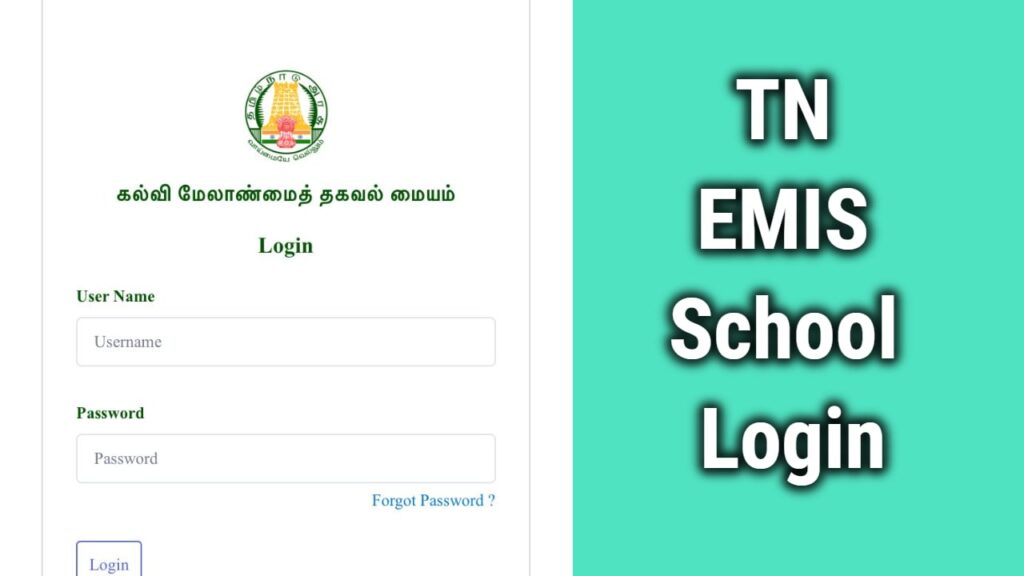
We admire this step of the Tamil Nadu government because by launching TM Emis, the education quality has been upgraded in the state. By using the official website, students can access online courses, online class video recordings, learning modules, and much more.
Currently, the TN EMIS portal is available for the students of Tamil Nadu but now, other states are also planning to implement the same thing in their education system. The Tamil Nadu Government’s main objective behind launching this portal is to improvise school database management and provide quality education to the students.
Key Highlights of TN EMIS Portal
The table mentioned below carries some key highlights of the portal.
| Name of Portal TN EMIS | (Educational Management Information System |
| Aim | To store the data of schools centralized & provide quality education to students |
| Beneficiary | Teachers and Students of the state |
| Official Website | emis.tnschools.gov.in |
| Portal Status | Active |
| TN EMIS Helpline Number | (044) 2567-2790 |
TN EMIS Mobile Application 2022
Today, mobile applications are making our life easier. As of now, the mobile app of TM EMIS is available only for android users. Very soon the state govt. of Tamil Nadu will launch TN EMIS School Application on the IOS app store also. If you want to download the app then simply search for it on the play store and install it on your android device.
Features of TN EMIS School App
TN EMIS portal has the following features for students and teachers:
- Teachers get a unique login ID that is connected with the State Curriculum.
- The portal stores all the data of schools that can be accessed by the state education department at any time.
- Allows the students to access educational digital content that boosts their knowledge.
- Schools can easily send online notifications to students related to syllabus, new notices, examination dates, and much more.
Stepwise Process of TN EMIS Student Registration
Students don’t need to do any kind of registration to use the TN EMIS App because this is the school’s responsibility to provide a unique user ID and password to all the students. After getting the login credentials a student just needs to visit the official website or app for TN EMIS School Login. The process for login is as follows:
Step 1- To log in to the TN EMIS, you need to visit the official website at emis.tnschools.gov.in.
Step 2- On the homepage, you will find a ‘Student Login’ button, click on it.
Step 3- Now, enter the login credentials (User ID and Password) and click on the ‘Login’ button.
Step 4- The TN EMIS Student Dashboard will open on your device.
Process for TN EMIS School Registration
Schools can follow these steps to do their registration on TN EMIS Portal:
Step 1 – Visit the official website at emis.tnschools.gov.in.
Step 2- On the homepage, you will find a link to ‘New School Registration‘, click on it.
Step 3- A school registration form will open in front of you in which you need to fill in the required details.
Step 4- Click on the ‘Submit’ button and your details will be submitted for approval.
Important Links
| TN EMIS School App Download Link | Click Here |
| InfoKerala Homepage | Click Here |
