Manav Sampada Portal Login at ehrms.upsdc.gov.in, e-HRMS Registration, Manav Sampada App
Manav Sampada Portal is an online platform launched by the government which offers Human Resource Management Solutions (HRMS) for manpower management in govt. departments.
Manav Sampada has been developed to keep the human resource data centralized that helps in keeping the track of working employees. This data is used for manpower planning, new recruitment, transfer, and promotion. In short, it helps State Governments to facilitate manpower management.
The portal also has an employee dashboard through which employees can get access to their service-related information. Employees just need to do Manav Sampada Portal Login at ehrms.upsdc.gov.in, and they will be able to avail the portal’s online services like service book, leave request, transfer request and salary structure.
If any employee wants to raise a department or service-related complaint then it can be also done via the online portal.
During this article, you will get to know each and every aspect of the Manav Sampada online portal whether related to its usage & benefits, login/registration or online services.
This is our suggestion to you that if you are serving your services in any govt. the department then you must complete your Manav Sampada online registration. by doing this, you will get an online dashboard for human recourse related services.
Manav Sampada Portal Login
Manav Sampada or e-HRMS has been introduced by the Indian Government to make manpower planning & management easier. The objective behind launching this portal is to facilitate the work of the human resource department in all government offices.
Govt. is also claiming that Manav Sampada Portal will bring transparency between the departments and its employees.
By implication of this portal, employees don’t need to visit any office for giving applications for leave and transfer. All these things can be done through Manav Sampada by sitting at the office or home.
The acceptability among employees is also high because they know that the portal cuts down the process and makes things easy.
As the portal is new and the employees are not much familiar with it, we decided to publish this article where we have covered some useful information related to Manav Sampada e-HRMS.
The government has instructed the employees to complete the Manav Sampada Portal registration process as soon as possible, so we have also shared a step-wise process of registration below.
Highlights of Manav Sampada e-HRMS
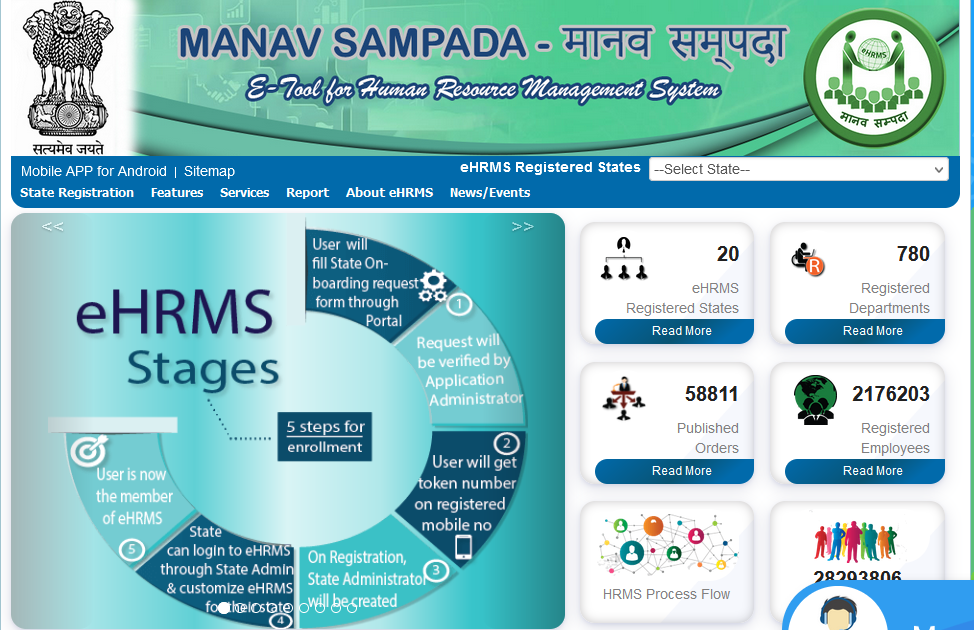
The below-mentioned table below contains some highlights of e-HRMS that give you more understanding.
| Facility Name | Manav Sampada Portal |
| Launched by | Government of India |
| Launched for | Government staff |
| Purpose | Facilitate the Manpower Planning & Management |
| Official Site | ehrms.upsdc.gov.in |
Manav Sampada Portal- Benefits
As we have mentioned above, this portal is beneficial for employees and departments in many terms. government can keep the track of all their employees, on the other hand, employees can also avail themselves of multiple benefits through Manav Sampada employee login.
On the downside, we have listed some of the major benefits.
1. All the official details of employees are uploaded on the portal which can be used by the government for manpower management.
2. Through the Manav Sampada, the government can send faster notifications to their entire staff.
3. Employees who want to apply for leave can give their applications online by Manav Sampada Portal Login @ ehrms.upsdc.gov.in.
4. The portal comes under Digital India Program so it makes the departments digitally strong.
5. It also facilitates the operations of manpower management and planning.
Also Check:
- STS Karnataka Login
- E-Shram Card Benefits
- PMJAY CSC Login
- pm kisan gov in Registration 2022
- UP Scholarship 2022
- UP MSME Loan Mela 2022
Manav Sampada Portal UP
As of now, 20 states have been implemented the Manav Sampada in order to make the govt. employee’s data organized. Uttar Pradesh is also one of these states. The UP govt. If you are a resident of Uttar Pradesh and appointed to any govt. the office then creates your profile on the Manav Sadan UP portal.
In order to complete the registration, some documents would be required. The registration or login process is the same for all the states but the variation in the documents list might be seen.
Services offered by Manav Sampada
E-HRMS offers many services in favour of both employees and departments.
- Online Application for Leave
- Online Application for Transfer
- E-service book
- Performance Evaluation
- Filing Online Complaints
Process for Manav Sampada Portal- Registration/Login
As per the latest guidelines of the central government, the employees of those departments where the Manav Sampada Portal has been implemented have to log in and use the services of the portal. If you are one of those and don’t know the Manav Sampada login process then below mentioned quick steps will help you out.
The process is almost the same for all the states.
Step 1- First of all visit your state’s official website of the e-HRMS Portal.
Step 2- On the home page, you will see a “Login” button, click on it and you will redirect to the login page.
Step 3- Select the name of your department and headquarter.
Step 4- Here you have to enter your user id, password and captcha code in the given sections.
Step 5- Once you log in to the portal, you have to register yourself by clicking “New User”.
Step 6- Fill in all the required details in the registration form like employee name, date of birth, department etc.
Step 7- Click on the “Submit” button to complete the registration.
How to apply for leave on ehrms.upsdc.gov.in?
In order to apply for leave on UP Manav Sampada Portal, go through the following steps:
Step 1- Firstly, You have to visit the official site of Manav Sadan at ehrms.upsdc.gov.in.
Step 2- Click on the “e-HRMS Login”.
Step 3- Select your respective department and headquarter.
Step 4- Enter your user id and password, also fill in the captcha code.
Step 5- Go to the leave section and click on “Apply For Leave”.
Step 6- Select the name of your reporting application and click on “Save”.
Step 7- Now, you have to get back on the home page where you have to click on “Apply For Leave”.
Step 8- Enter the dates on which you want to take leave and click on “Submit”.
Step 9- Now your application request will be forwarded to your reporting officer for approval.
Note: once you get approval or rejection, you will get a notification on the registered mobile number.
FAQ’s
Yes, there is a mobile application as well you can download it from the google play store.
Yes, you can use your Aadhaar Number and it will be used to fetch all your data.
Conclusion
Hope that you are stratified with the information shared about the Manav Sampada portal up, Manav Sampada Portal- Benefits
Manav Sampada Portal- Registration/Login. please leave your query in the comment box if it is related to the e-HRMS.
| Manav Sampada Official Website | Click Here |
| Infokerala Official Website | Click Here |

Please 100 ruppss redeem code please