Planning to contribute to Employees State Insurance but no idea about ‘How to initiate the ‘ESIC Online Challan Payment 2022’, don’t worry, this article will give you pretty much information about the ESIC Challan Payment Online and the features & benefits of Employment State Insurance (ESI) Act for the employees and employers. Employees State Insurance Corporation (ESIC) allows its members (Employees and Employers) to make their ESIC Online Challan Payment via the official website @www.esic.in.
This article covers all the essential aspects of ESIC Online Payment along with the login procedure for employees and employers, the procedure to Download ESIC E challan payment receipt, and much more. Consequently, all your queries related to ESIC Online Challan Payment 2022 will be clear after reading the article carefully. If there is still something unresolved in your mind regarding ESIC Challan Payment @www.esic.in, please leave your comment in the comment section.
The contribution of both employees and employers is required in the Employees State Insurance (ESI) Act. So, this article also contains some useful information for employers such as the process of ESIC Employer Login, the process to check employee details in the ESIC portal, Employer’s ESIC Online Challan Payment, and much more. If you are an employer then you should read the article completely so that you will get more clarity on ESIC Challan Payment Online.
ESIC Online Challan Payment 2022
Employees’ State Insurance Corporation runs its operations under the ownership of the Ministry of Labour and Employment, Government of India as per the set guidelines of the ESI Act 1948. Under this scheme, both employees and employers give their contribution in return which employees get protection against medical conditions such as sickness, physical disablement, maternity, and death because of employment injury. In short, the aim behind launching this scheme is to provide good medical care to the members and their immediate dependents during medical conditions.
Initially, the scheme was introduced for the industrial workers only but after its expansion, all the establishments have been included. As of March 2016, approximately 8.2 crore beneficiaries were availing of the benefits under Employees State Insurance Act. If we talk about the contribution of employees and employers then employers contribute 4.75% of the salary payable to employees, and employees contribute 1.75% of the wages payable. All the ESIC online payments are done via the official website of ESIC only. Going further in this article, you will get to know the step-by-step process of ESIC Online Challan Payment 2022.
Key Highlights of ESIC Challan Payment Online
Before moving towards the online process of ESIC Challan Payment, You should have a look at below shared table below that carries some highlights of the Employees State Insurance Act.
| Name of the Scheme | Act Employees State Insurance |
| Governed By | the Ministry of Labour and Employment Government of India |
| Established in | 1948 |
| Beneficiaries | Citizens of India |
| Motive To provide | good medical care during medical conditions |
| ESIC Online Challan Payment Mode | Online |
| Official Website | www.esic.in |
Process of ESIC Online Payment @www.esic.in
Employees State Insurance Corporation facilitates its members by allowing them to make their ESIC Online Challan Payment via the official website. If you want to pay your ESIC Challan Online then simply follow the below shared stepwise process and get it done in a couple of minutes. the process of ESIC Challan Payment starts with:
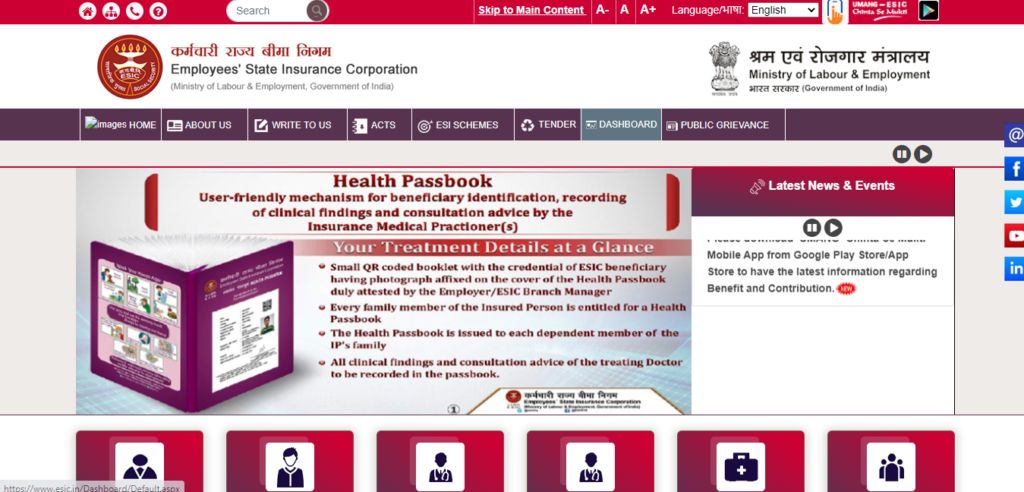
Step 1- Firstly, visit the official website of Employees State Insurance Corporation (www.esic.in).
Step 2- On the homepage, scroll down and you will find an option ‘Pay e- challan‘ in quick links. Click on it.
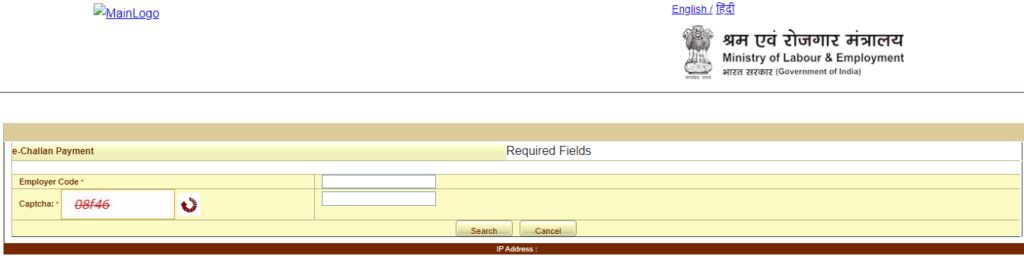
Step 3- After that, you need to fill in the required details (employee code and captcha) and click on the ‘Search’ button.
Step 4- Now, you need to choose the ESIC Challan Number for which you want to make the payment and click on the ‘Continue’ button.
Step 5- After that, you have to select your bank from which you want to make payment via internet banking.
Step 6- Now, you need to log in with your login credentials to complete the payment.
Step 7- Proceed for the payment by clicking on the pay button and waiting for the payment confirmation.
Step 8- That’s it, your ESIC Online Payment Receipt will be displayed on the screen.
Step 9- Take a printout for future references.
Process to Check the ESIC Challan Payment Status
If you have made the payment but don’t have any clarity on whether it is updated on the portal or not then simply follow these steps to Check the ESIC Challan Online Payment Status:
Step 1- Firstly, visit the official website of Employees State Insurance Corporation (www.esic.in).
Step 2- Go to the employees section and click on ‘Employee Login’ and login with your login credentials.
Step 3- Enter the challan number for which you want to check the ESIC Challan Payment Status.
Step 4- The status of your ESIC challan payment will be shown on the screen
Stepwise Process for ESIC Employer Login
If you are an employer and seeking the process of ESIC Employer Portal Login or want to make ESIC Online Challan Payment then login to your dashboard by following these quick steps:

Step 1- First of all, visit the homepage of ESIC official website.
Step 2- Scroll down the page and you will see the option ‘Employer Login’. Click on it.
Step 3- You will be redirected to an ESIC Employer Login page where you need to fill required details for the login.
Step 4- Fill in the login credentials (Username, password, and Captcha Code) and click on the ‘Login’ button.
Step 5- That’s it, you will successfully log in to the ESIC Employer Dashboard.
Note: The employers who are new to the ESIC online portal can click on the ‘Sign-up’ button to create their profile on the portal.
Beneficiary Login for ESIC Online Challan Payment 2022
The below-mentioned quick step-by-step process is for employees/beneficiaries who want to make the ESIC Online Payment via the official website. The process starts with:
Step 1- Firstly, visit the homepage of ESIC official website
Step 2- Scroll down the page and you will see the option ‘ Insured Person/Beneficiary’.
Step 3- After that, you will be landed on the Employee Login Page where you need to fill in your login details.
Step 4- Click on the ‘Login’ and you will successfully log in to the r employees/beneficiaries dashboard.
Important Link
| Official Website | Click Here |
| Infokerala Homepage | Click Here |
